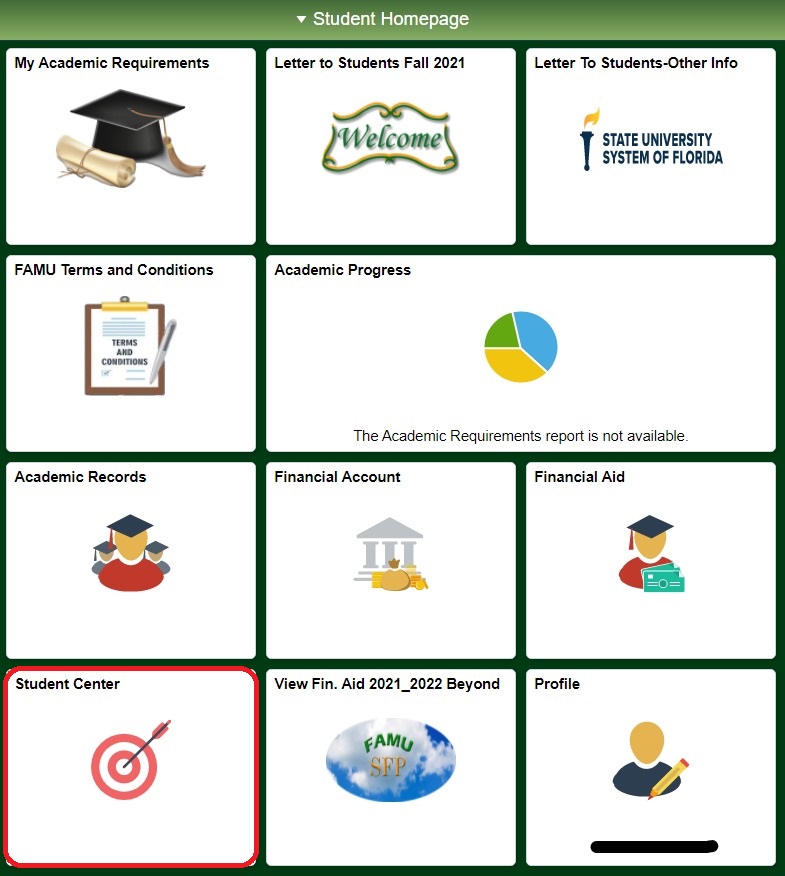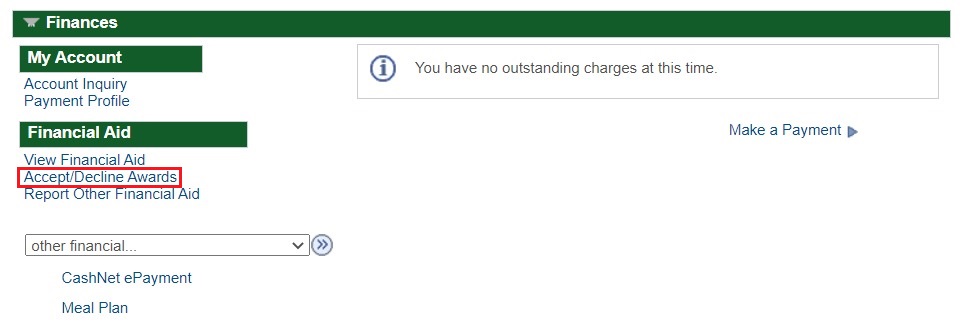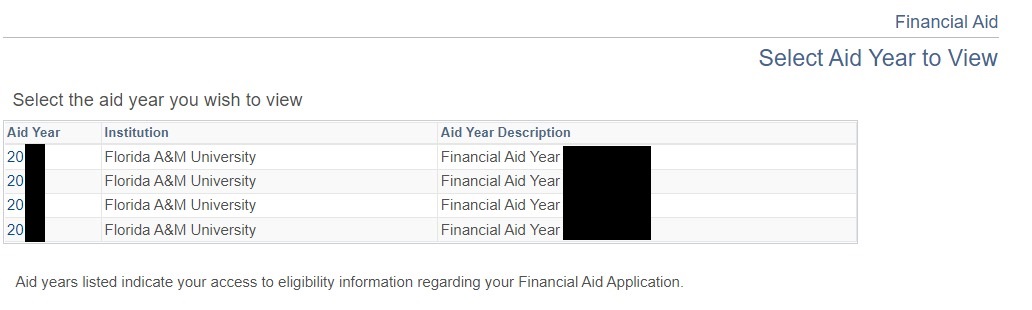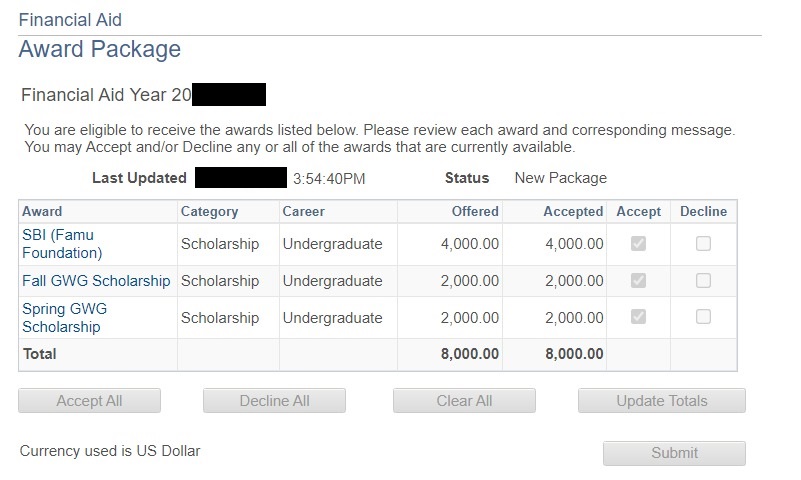How To Accept or Decline Financial Aid
1. Login to your iRattler ➜ Click iRattler Campus Solutions ➜ Click Student Center
2. Click the 'ACCEPT/DECLINE AWARDS' link.
3. Click on the appropriate financial aid year you wish to view.
4. Click on either accept or decline boxes next to each award.
5. Once you've accurately accepted or declined your awards click 'SUBMIT'.
Done! You Have Successfully Accepted or Declined Your Financial Aid Awards!
For additional assistance, please contact the Office of Financial Aid at (850) 599-3730 or financialaid@famu.edu